Okay a lot of people have been getting confused about the bots.
I currently have two bots [Stealthbot 2.7.1] and [Ghost++ 17.1] soon [Ghost ++ 0.2 beta]
Anyways i am going to explain how to use bots.
Channel bot: Basics
For people that have no rank (If no one gave you a rank or flag). If your not sure if you have a rank go into channel Clan KoDT and type .Whoami.
This should happen:
[09:52:08 PM] <LoLRingMasterA> .whoami
[09:52:13 PM] <KoDT_Master> LoLRingMasterA has no rank or flags.
That means you have no flags and have limited commands. To find out what commands you DO have type the command .Helprank 0
What that does is it shows all the commands for that level. This should show up.
[09:53:31 PM] <LoLRingMasterA> .helprank 0
[09:53:31 PM] <KoDT_Master> Commands available to specified rank: inbox, bmail, whoami, trigger, mmail, helpattr, helprank, getgames, statsdota, stats, top
Now these are all the commands you may use on the channel bot.
Now if you have rank 20 and flags A you will have a lot more commands. a lot more then rank 0 and more important ones.
Rank 20 is the rank you want to achieve in clan KoDT for many reasons.
1:You can control hosting bot.
2: More commands
3: Its a badass rank?
Now i am going to tell you all the commands for rank 20 and if you want to find out for yourself simply type .Helprank 20 and this should pop up.
[09:56:29 PM] <LoLRingMasterA> .helprank 20
[09:56:29 PM] <KoDT_Master> Commands available to specified rank: find, findgrp, inbox, checkmail, whois, roll, bmail, flip, findattr, scq, cq, whoami, add, server, about, trigger, mmail, motd, help, helpattr, helprank, checkadmin, countbans, [more]
[09:56:34 PM] <KoDT_Master> end, getclan, getfriends, getgame, getgames, hold, hostsg, load, loadsg, map, priv, privby, pub, pubby, unhost, host, statsdota, stats, countadmins, checkban, top
As you can see you already have twice as many commands as before.
How to host bot through channel bot:
Okay i recently scripted a feature where you can control the host bot without being admin which is useful because we do not want everyone admin. Before anyone is admin they usually will start with rank 20.
Admin and this are significally different. We usually just give people rank 20 instead of admin for many reason that i dont need to state.
Ok so if you are one of those people with the famous rank 20 this is how to use it. Again if you do not know your rank type .Whoami in Clan KoDT.
[10:00:03 PM] <LoLRingMasterA> .whoami
[10:00:03 PM] <KoDT_Master> LoLRingMasterA holds rank 20 and flags A.
Here is how to use:
Okay what most people usually get confused about is the triggers. The host bot is (!)and the channel bot is (.) but when your not admin and only have rank 20 you use the command trigger period (.)
Now if your admin you will know. We will most likely tell you that you are now an admin. But anyways.
So when your rank 20 and you want to host a game there are many commands.
To load a map you want simply use the command .map
[10:03:22 PM] <LoLRingMasterA> .map dota
[10:03:25 PM] <KoDT_Master Maps: DotA v6.72c.w3x, DotA v6.72f.w3x>
[10:03:30 PM] <LoLRingMasterA> .map 72f
[10:03:34 PM] <KoDT_Master Loading config file [DotA v6.72f.w3x].>
Now that your map is loaded your ready for the next step Hosting.
There are many commands for hosting.
.Host (Hosts a game based on a 4 name prefix, ours is KoDT)
[10:06:06 PM] <LoLRingMasterA> .host
[10:06:06 PM] <From KoDT_4eva> Creating private game [KoDT712] started by [LoLRingMasterA].
.priv (Creates a private game with you as the owner and your game name)
[10:07:31 PM] <LoLRingMasterA> .priv See
[10:07:31 PM] <From KoDT_4eva> Creating private game [See] started by [LoLRingMasterA].
.privby (Creates a game with a specified person as owner with your game name)
[10:09:00 PM] <LoLRingMasterA> .privby Rest_In_piss See
[10:09:00 PM] <From KoDT_4eva> Creating private game [See] started by [Rest_In_piss].
.pub (Creates a public game with you as owner and your own game name)
.pubby (same as privby just a public game)
No example required for those above.
And now you have hosted a game and now your in a game and you say to yourself. How do i start this damn thing?
Well ill show you how to right now.
So your in the game you got a full lobby. And you type !start
Nothing happens you wonder hmm
Type !start again
Someone leaves
You start panicing
Well all you have to is whisper the bot and spoofcheck.
/w Kodt_4eva sc (Dont capitalize the SC) As you can see i failed QQ
I would post a screenshot of me saying !start and it starting but why would i need to do that xD!
Now you have sucessfully done it!
The rest on how to use the bot is very simple. This was the most complicated part for most people.
And btw you the bot lags when you type .map so give it like 10-15 seconds
Dont type .map again or anything involving these commands. It will make the wait longer ;/
If you have any more problems leave a reply on this or pm me!
-Ring
I currently have two bots [Stealthbot 2.7.1] and [Ghost++ 17.1] soon [Ghost ++ 0.2 beta]
Anyways i am going to explain how to use bots.
Channel bot: Basics
For people that have no rank (If no one gave you a rank or flag). If your not sure if you have a rank go into channel Clan KoDT and type .Whoami.
This should happen:
[09:52:08 PM] <LoLRingMasterA> .whoami
[09:52:13 PM] <KoDT_Master> LoLRingMasterA has no rank or flags.
That means you have no flags and have limited commands. To find out what commands you DO have type the command .Helprank 0
What that does is it shows all the commands for that level. This should show up.
[09:53:31 PM] <LoLRingMasterA> .helprank 0
[09:53:31 PM] <KoDT_Master> Commands available to specified rank: inbox, bmail, whoami, trigger, mmail, helpattr, helprank, getgames, statsdota, stats, top
Now these are all the commands you may use on the channel bot.
Now if you have rank 20 and flags A you will have a lot more commands. a lot more then rank 0 and more important ones.
Rank 20 is the rank you want to achieve in clan KoDT for many reasons.
1:You can control hosting bot.
2: More commands
3: Its a badass rank?
Now i am going to tell you all the commands for rank 20 and if you want to find out for yourself simply type .Helprank 20 and this should pop up.
[09:56:29 PM] <LoLRingMasterA> .helprank 20
[09:56:29 PM] <KoDT_Master> Commands available to specified rank: find, findgrp, inbox, checkmail, whois, roll, bmail, flip, findattr, scq, cq, whoami, add, server, about, trigger, mmail, motd, help, helpattr, helprank, checkadmin, countbans, [more]
[09:56:34 PM] <KoDT_Master> end, getclan, getfriends, getgame, getgames, hold, hostsg, load, loadsg, map, priv, privby, pub, pubby, unhost, host, statsdota, stats, countadmins, checkban, top
As you can see you already have twice as many commands as before.
How to host bot through channel bot:
Okay i recently scripted a feature where you can control the host bot without being admin which is useful because we do not want everyone admin. Before anyone is admin they usually will start with rank 20.
Admin and this are significally different. We usually just give people rank 20 instead of admin for many reason that i dont need to state.
Ok so if you are one of those people with the famous rank 20 this is how to use it. Again if you do not know your rank type .Whoami in Clan KoDT.
[10:00:03 PM] <LoLRingMasterA> .whoami
[10:00:03 PM] <KoDT_Master> LoLRingMasterA holds rank 20 and flags A.
Here is how to use:
Okay what most people usually get confused about is the triggers. The host bot is (!)and the channel bot is (.) but when your not admin and only have rank 20 you use the command trigger period (.)
Now if your admin you will know. We will most likely tell you that you are now an admin. But anyways.
So when your rank 20 and you want to host a game there are many commands.
To load a map you want simply use the command .map
[10:03:22 PM] <LoLRingMasterA> .map dota
[10:03:25 PM] <KoDT_Master Maps: DotA v6.72c.w3x, DotA v6.72f.w3x>
[10:03:30 PM] <LoLRingMasterA> .map 72f
[10:03:34 PM] <KoDT_Master Loading config file [DotA v6.72f.w3x].>
Now that your map is loaded your ready for the next step Hosting.
There are many commands for hosting.
.Host (Hosts a game based on a 4 name prefix, ours is KoDT)
[10:06:06 PM] <LoLRingMasterA> .host
[10:06:06 PM] <From KoDT_4eva> Creating private game [KoDT712] started by [LoLRingMasterA].
.priv (Creates a private game with you as the owner and your game name)
[10:07:31 PM] <LoLRingMasterA> .priv See
[10:07:31 PM] <From KoDT_4eva> Creating private game [See] started by [LoLRingMasterA].
.privby (Creates a game with a specified person as owner with your game name)
[10:09:00 PM] <LoLRingMasterA> .privby Rest_In_piss See
[10:09:00 PM] <From KoDT_4eva> Creating private game [See] started by [Rest_In_piss].
.pub (Creates a public game with you as owner and your own game name)
.pubby (same as privby just a public game)
No example required for those above.
And now you have hosted a game and now your in a game and you say to yourself. How do i start this damn thing?
Well ill show you how to right now.
So your in the game you got a full lobby. And you type !start
Nothing happens you wonder hmm
Type !start again
Someone leaves
You start panicing
Well all you have to is whisper the bot and spoofcheck.
/w Kodt_4eva sc (Dont capitalize the SC) As you can see i failed QQ
I would post a screenshot of me saying !start and it starting but why would i need to do that xD!
Now you have sucessfully done it!
The rest on how to use the bot is very simple. This was the most complicated part for most people.
And btw you the bot lags when you type .map so give it like 10-15 seconds
Dont type .map again or anything involving these commands. It will make the wait longer ;/
If you have any more problems leave a reply on this or pm me!
-Ring



